Feeling overwhelmed by social media clutter and a little guilty of doom scrolling for hours on end? Why not try and reduce your social media clutter. Here are some tips to help you gain back that control over social media.
- Reduce any apps you don’t like/use
- Decide your purpose for each social media
- Unsubscribe and unfollow
- Turn off notifications
- Set a limit/reduce time on social media
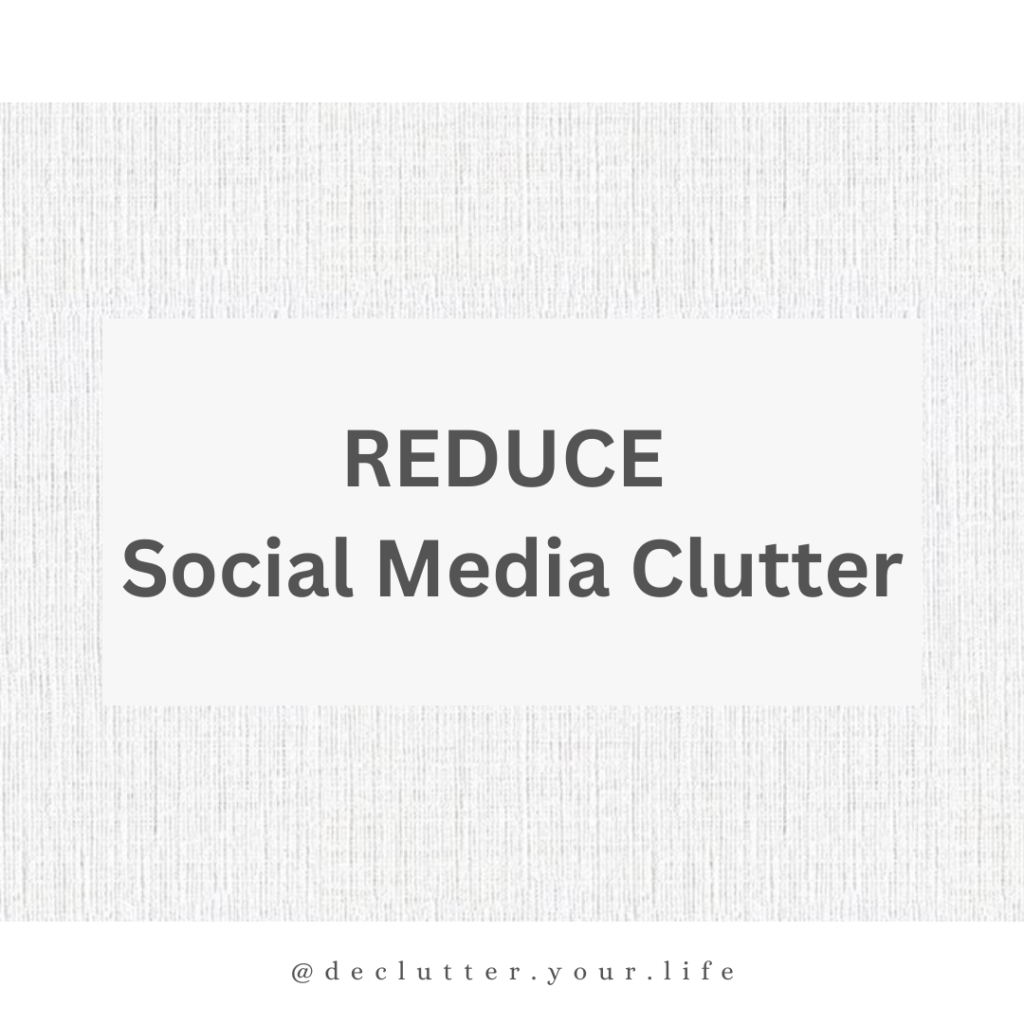
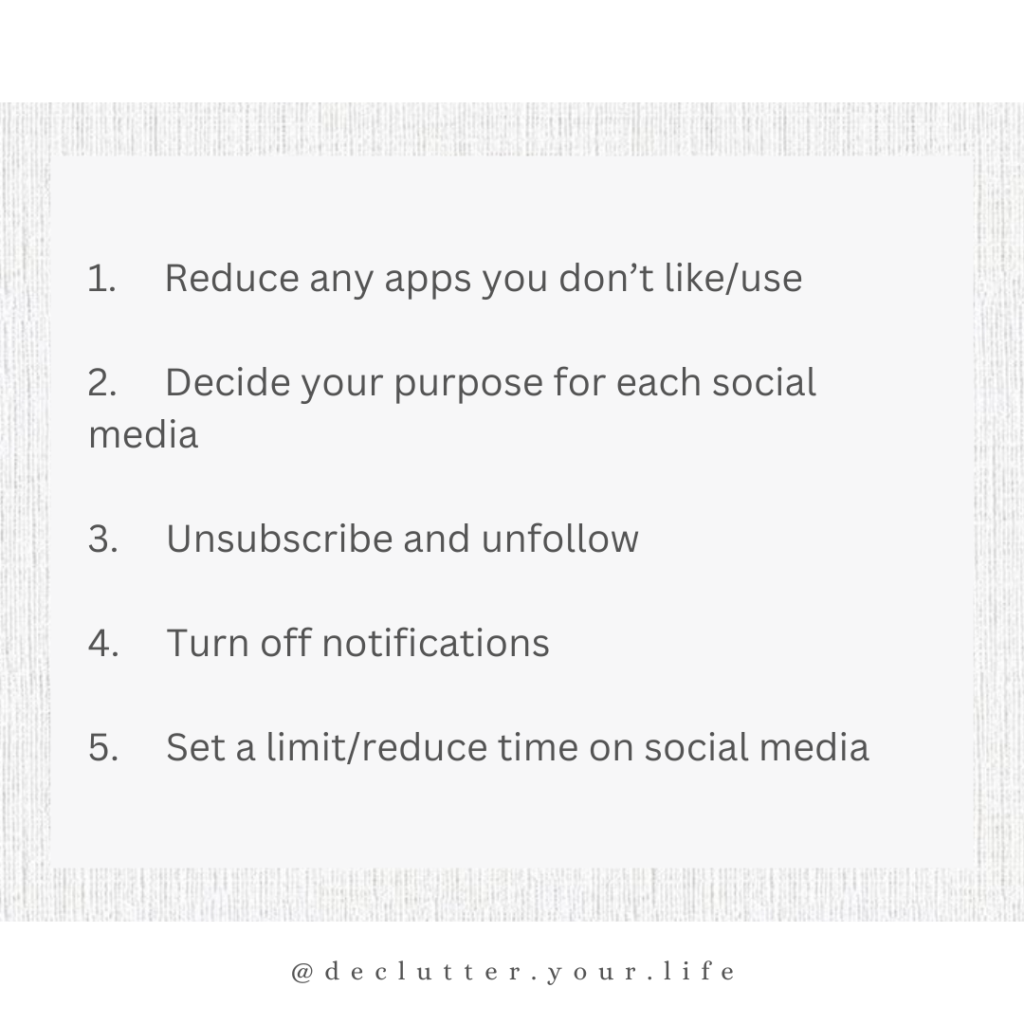

Reduce any apps you don’t like/use
Are they any apps or social media accounts that you have that you don’t like using? I know some people might not be a fan of TikTok perhaps but have an account anyway. If after using a social media app, you don’t find that you are enjoying it, why not remove yourself from it and delete the app and your account. Only keep what you enjoy using.
Decide your purpose for each social media
I have a bit of a rule on social media. I don’t follow everyone on every social media account. On Instagram, I will only follow aesthetically pleasing accounts to me. It is purely photo related and for motivational accounts. In a world where the internet can be dark, I have chosen to use it as a tool for motivation and enjoyment. The same accounts are not people I follow on Facebook or TikTok. TikTok I use for booktok, following musical artists and seeing snippets of comedy shows I enjoy. Again another space of happiness. Decide which accounts you will follow and where, so you are not seeing the same images and posts on every platform.
Unsubscribe and unfollow
Like I said previously, I want social media to be a moment of happiness. I am very particular about what I choose to follow and am not afraid to unfollow if I change my mind about an account. Unsubscribe from anything that is not making you feel good or providing support or positivity. You can also choose to mute certain parts within apps, like stories or posts, so you can be really specific about what you see and don’t see.
Turn off notifications
I have all social media app notifications turned off. It helps me to have a sense of calm and control over social media, which can often be all-consuming. This means I will only see notifications when I click into the app. It saves the constant noises for things that are not so important in daily life.
Set a limit/reduce time on social media
It can be easy to spend hours sat scrolling on various apps and feel like you haven’t really done anything, learnt anything. Time can become wasted if you’re not careful. Try and limit your usage either by only allowing yourself a couple of minutes to scroll or by reducing the amount of times you pick up your phone in the first place. You will know which is most relevant to you depending on how you are currently using your phone. Less time on your phone will help to become more present in the moment and enjoy the little things like conversations with friends. How often do you sit with friends but you are all sat on your phones not engaging in one another. Take a step back and think about you can reduce your social media time.
Time to take back control of your daily life. I hope these tips prove helpful for this.
Rachel, Declutter Your Life x
For more information about decluttering check out this page: https://declutteryourlife.co.uk/decluttering/september-little-acts-of-decluttering/

Leave a Reply
You must be logged in to post a comment.